Alone
A downloadable Fantastic Game for Windows
Download NowName your own price
(discontinued)
Alone is a successor of "Home?"
Not Completed yet, but made a demo version of it so I could get feedback.
Comment down,
- Should I complete the game?
- What is it lagging
- New features
- Levels?
(gameplay Above)
- Download Home(beta).zip file.
- UnZip the file to the desired location
- Run the Game file(assets folder is important, provided in folder Alone.zip file, do not delete it)
- Non-pygammer should run "game.exe" file
- Developer with python installed can run "game.pyw" file.
- Enjoy the Adventure
- Review And Suggest Changes
Controls:
ASDW for movement (arrow keys are supported)
Hold Jump(W) to Climb up the vines
Hold Sneak(S) to Fall through vines
Hold (E) while standing on the mushroom to eat it.
Press (Esc) to Quit.
Important
- There are only 3 levels currently, planning to add more.
- If game Crashes/ doesn't opens follow the following steps
DO:
- Open Assets folder
- Navigate to the level folder
- Delete the current_level.txt file(this will reset the game to level 1)
Changing number will affect levels. (if curren_level.txt is missing report the issue to me)
Thanks for playing.
ChangeLog:
version beta(2.2)
- UI added
- edible mushrooms
- map edited
- hunger death added
version beta(2.1)
- Name Changed
- Levels added 3 levels
- Movement fixed
- destination Changed
- Tried to fix some Bugs
- FullScreen Supported
| Status | Released |
| Platforms | Windows |
| Author | Sujal |
| Genre | Adventure, Platformer, Role Playing |
| Tags | 2D, Arcade, Casual, Colorful, Pixel Art, Short, Singleplayer |
Download
Download NowName your own price
Click download now to get access to the following files:
Alone(beta)_v_2.2.zip 25 MB
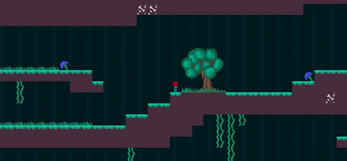
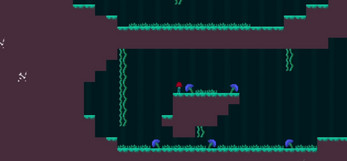

Comments
Log in with itch.io to leave a comment.
Hi,
I really like the ambience of your game. The music is nice and peaceful and little mushrooms are always cute. It was fun to explore the level. I found the house, but was unfortunately unable to reach it. It looked different than the house on your picture.
Theirfor I do not know if the dirt tiles blocking the way in my version will be in the final version. But if your are planning to use them I would recommend grass tiles instead. I was also able to look over the edge of the map. I would fill this area with dirt tiles. The game runs kinda slow on my computer. So it would be nice if you would be able to optimize the performance. I also noticed that you are able to stand in mid air for a few second when jumping against something on top of you. The last minor issue I noticed was that you wrote "WASD of arrow keys" instead of "WASD or arrow keys" . Most of these issues are pretty minor and I am confident that you are able to fix them. I think that your game has a lot of potential and I'll look forward playing the final version.
Found another bug. If you keep jumping by pressing spacebar while you move to the right. You might instawin, or might be catapulted out of the map.
I found out why the house looks different. The current level in the download is set to 2 not 1.
Sorry for Inconvenience, I will fix the bugs next week. please be patient.
thank you
There was no inconvenience at all. You made it perfectly clear what to expect. You wrote "Not Completed yet, but made a demo version of it so I could get feedback. " so I made some feedback. I hope that my comment didn't made the inpression of a comment that is trying to rip your game apart. As i stated earlier, I really like the concept, and think that it has the potensial to become a very nice game.
Inconvenience for not perfectly testing it
Sorry😅
Your comment helped a lot. Tried to fix most of the gameplay mistakes, I also ignored most of your reviews, but don't worry I will fix them as all the basic code works properly. I would request you to do a second run and giving thus more critical feedback.
else, currently planning to append more levels for next couple of months(30-50 levels).
The game is progressed a little bit try chacking out the newer changes(and Also Home is changed to ALONE)
Hey Sujal! Great game, i quite liked the aesthetics and the music. You really overdid yourself there!
Only few things i'd suggest is making the player's movement different, this way it feels sorta stiff and hard to move
Climbing on vines is also a bit difficult, you can often get stuck on those (idk if this was intentional or not)
And lastly, consider using cx_Freeze to compile Pygame projects, if you are having slight problems with Pyinstaller. Codergopher has a video on it.
Overall, i'd say for the short time frame, it was quite good.
Sincerely,
Wizard (who's also taking part in the jam)
Thanks For a feedback, I will work on it,
This was the easier way to make bidirectional Controls,(I will make sure to soothe out the stiffness in the final version if worked on it)
Sorry WizardDev, but I didn't get what you are telling about Pyinstaller...
because that console is intentional. Please Let me know!
Apologies,
Sujal
Pyinstaller has been a pain in the ass to me in the past, if there is though a possibility to make a .exe file without a console, please let me know as that would be great for me to use in my future projects.
I recommended cx_Freeze as before when i had problems with Pyinstaller, I found that as a substitute, but if it's working completely fine for you, I don't see a reason to switch, as cx_Freeze is hard to set up and takes a long time to compile (also the file size is like, 17mb).
Thanks for the reply!
Wizard
You can get rid of console very easily!
Before Building the File to exe, Just change the python file name from example.py to example.pyw .(the "w" indicates "without console")
Its That simple!
Now you can,
Pyinstaller --onefile example.pyw it.
And Boom! Console is Gone!! =D